danbricklin.com/log
|
|
|
|
Living with the Stowaway Keyboard
|
I'm putting on this page, in chronological order, a log of my observations of using the Stowaway keyboard and various software. The initial reactions are in my original write up. I'll mention additions to this page in my main log.
November 29, 1999
I complained in my Stowaway keyboard write-up about the Palm Memo Pad application size limit. One of my readers (I'm waiting for permission to post his name) suggested that I try SmartDoc from Cutting Edge Software, Inc., a program he liked. I checked some reviews and it sounds like one of the few editing programs for the popular Doc file format for the Palm OS. I purchased a copy from them ($19.95) and will let you know how I like it (I have some meetings tomorrow). A simple test says it works with the keyboard.
Now that I had an editing program, I thought I had it made. One problem: It reads and writes the Doc format. Once I HotSync, I had no way to read the files. SmartDoc can upload with FTP, but I don't have a modem and that's not where I want my notes -- I want them on my PC.
I checked out one of the Palm-related sites that linked to my write-up, PalmStation.com, and found a message about converting Doc format. That sent me to an article about Palm word processing -- lots of information. That sent me to another Palm-related site with information specifically about converting Doc files. Lots of programs listed. (I list all the steps in case you find the content new, and to tell you how little research I really did if you want to trust me...)
It seems that there is a Windows program from Andrew's Visionary2000, the same people (person) who make(s) the other Doc editing tool, QED, called QEX that can convert between .txt files and the Doc files that HotSync gives you. That's all I had time for today.
November 30, 1999
Another meeting for the Massachusetts Software Council early in the morning, one from which I wanted to share notes with others. This time I took notes with SmartDoc. It worked pretty well, though I had a strange flashing behavior, similar to one I've seen with Memo Pad, that made me need to shut the unit off and push a few buttons randomly until it stopped. No lost data. I sent mail to the keyboard makers to see if they know about it. (Of course, "oohs" and "ahhhs" when I took it out...)
Back in the office, I downloaded QED and QEX. After checking that both work (as their web site suggests), I ordered an unlock key ($23).
So, now all I have to do is HotSync my Palm III, run QEX, browse to the file I want to convert, give it a name and a destination, push the "convert" button, and I have a .txt file. I did that with my notes, and emailed them off. It worked!
I have both QED and SmartDoc on my Palm III. QED is smaller (27K vs. 114K) and costs a bit more ($23 vs. $19.95) but they have quite different interfaces so I'll have to play with them for a while to see which I like better. One of the reviewers liked SmartDoc more. QED is supposed to handle wide lines better if you don't want wrapping. Etc.
So, it's not completely smooth yet. I have to learn two new editors, I have to HotSync, then run QEX, then insert in mail (I don't do mail on my Palm, yet...). But, I used it again this afternoon for another meeting and had my notes sent to everyone in a couple of minutes, something I've almost never done before.
More from November 30
In the evening, as described on my December 2, 1999, log entry, I attended a dinner speech by Howard Anderson. Here's how I set up after quickly eating (I was late because I had taken time at the office to write the material above this...):
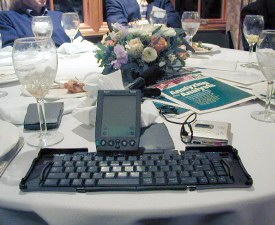 My setup on the table
  Microphone, Palm III, and MiniDisc recorder
I used a Sony MDWalkman MZ-R55 MiniDisc recorder with a Sony ECM-MS907 microphone to record Howard. I used SmartDoc and set the font size to be large. Whenever Howard said something I wanted to remember, I typed in a short message. I'd glance at the recorder time indicator and type in a value so I could go back and get the context or exact quote. The recorder has a "mark" feature where you can mark a point on the recording, but I find that pushing that button and then writing down the track number takes longer than just typing in a time along with a comment without removing my hands from the keyboard. Here's a sample, unedited (nor spell checked):
Big companies fighting back. "Giddy acceptance".
8:40
Attackers
Defenders
Arms merchants
Strategic aliance: we screwed up 10:00
Customers: Taffies, technically advanced families.
11:00 Speed is as addictive as cocaine and almost as expensive
Capital available without end 12:00
12:30 Sperm analogy
Of course, after Howard finished speaking they made me show the keyboard and explain what I was doing...
The next day (December 1, 1999) I wrote the log entry (the pictures went in later in the evening along with this description). I kept the (HotSync'ed and QEX-converted) .txt file up on the screen in one window, Trellix Web with my web site in another, the MDWalkman next to my laptop, and earphones in my ears. I'd type some stuff, then go to the time indicated and do a transcription if necessary. Getting quotes exactly is not always necessary, but since I'm publishing this publicly, I want to be as accurate as possible.
For capturing a speech and reporting on it, this method seems to work quite well, and what I needed (including a digital camera) fit in a little bag. If the person uses slides, as I pointed out in "How I worked at the Festival" in my Digital Storytelling Festival report, pictures of each slide also help you remember so you don't need to take as many notes or listen to a recording.
I'm now taking notes with the keyboard so frequently at meetings that I will only write up the unusual ones.
December 7, 1999
If you want to open the .PDB Doc format files that you get from HotSync directly in Microsoft Word, there is PalmDocs from the QED folks (Andrew at visionary2000.com). (He writes that he keeps a complete list of Doc converters on his web site.) It seems to work, but costs yet more money ($19.95) to remove the "nag" message.
I used the keyboard for the first time (I assume by anybody) at Harvard Business School today to take a few notes before/after my talk. Here's a picture just to mark the moment (my slides are in the boxes on the right next to the cup):
 Stowaway and Palm at Harvard Business School
People ask if the keyboard is only for the Palm III: No, they are making it for a variety of devices. Check their web site.
July 24, 2000: Other people using the keyboard
I've added another page: Stowaway sightings
August 16, 2000: Handspring Visor, BigDoc
I recently helped someone set up the Targus Stowaway Keyboard for a Handspring Visor. It seems to work fine, though you need to turn the Visor on by hand -- just pressing a key on the keyboard does not wake it up like the Palm does. (The Visor's HotSync connection is made different electrically than the Palm's such that the keyboard, which gets its meager power from the handheld, doesn't have power to turn on the Visor.)
For moving files to the PC I ended up trying another product, BigDoc. It's a simple text processor for Windows that reads and writes Palm Doc format files and TXT files. You can also cut and paste with MS Word and other programs. Seems real nice and simple. I was having problems running the various Word macro packages with the new version of Word 2000 on the computer the Visor will be used with -- Word would crash on exit among other things. BigDoc seems clean and easy to understand. $15. So, it looks like this setup will end up with SmartDoc on a Visor Deluxe and Targus Stowaway Keyboard and BigDoc on the PC.
January 8, 2001
A new word processor was just released for the Palm OS. It's optimized for the Stowaway keyboard. Read my review: The WordSmith Word Processor for the Palm OS.
|
|
|
© Copyright 1999-2018 by Daniel Bricklin
All Rights Reserved.
|