Dan Bricklin's Web Site: www.bricklin.com
|
|
Sony eMarker: How a Clever System Works
An example of a system that puts the appropriate intelligence at the right places, and uses the Internet in ways that show the future.
|
|
While walking through Fall Comdex 2000, I came across a product in the Sony booth that impressed me with the examples it presented about constructing a system.
The product is the Sony eMarker. To quote from the back of the package:
What is eMarker? eMarker is a service that allows you to bookmark songs off of your favorite radio stations... When you hear a song on the radio that you like, just push the button on the eMarker. Later, when you want to find out what song you heard and liked, plug the eMarker in to your PC. Our website will tell you what you heard...[Then you can buy a copy if you wish...]
- eMarker package
The device sells for $19.95. Here is a picture of it:
  The eMarker, front and back
You can see the LCD display with dots representing each "eMark". You may create up to 10 eMarks before it's full. At any point you can connect the device to a Windows 98 PC. The end of the device pulls off to reveal a USB connector. You can plug it directly into a PC or a cradle that acts as a USB extension cord (it comes with the cradle). Here it is plugged into a laptop's USB port:
  End of eMarker removed, plugged into USB port
Assuming you have installed the required USB driver and are connected to the Internet, your PC is automatically taken to the eMarker.com web site and a Flash application is launched. Your latest eMarks are uploaded to your "account" and displayed:
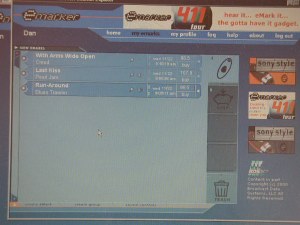 eMarker software running on PC
Here is a close-up. On the way to work, while listening to the car radio, I pressed the eMark button three times. Twice around the same time while listening to two different radio stations, and once a little later while listening to the first. After bringing up the list on the screen, I changed the default radio station for the middle song from 98.5 to 107.9 to get the correct song:
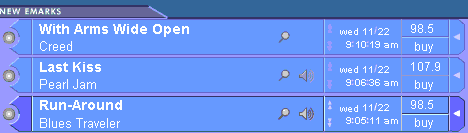 Three eMarks on the screen
For each song there is (often) a button to press to read more about the artist/album that was the source of the song, as well as a button to press to play a 30 second clip from the song. You can also press buttons to see the song played before or after the selected song on that station, as well as change the station you are checking, or buy the CD. The service is free.
The company that developed this, eMarker.com LLC, is a wholly owned subsidiary of Sony based in San Francisco. It was founded by Yuichiro "Woody" Deguchi, a long-time Sony executive. Prior to Sony, he worked at Osaka Japan's largest FM radio station, where he was in charge of translating the music news into Japanese from English.
How does it work?
When you first tell somebody about this system, they seem to always guess that the device is very "smart" and somehow detects which song is being played by "listening" to it. That would be quite expensive and difficult to do: lots of processor power, great microphones (and how do you deal with people who listen on earphones?), and more. You couldn't do that for $19.95 today. So, how is it done?
The key to all this, of course, is the time. When you press the eMark button on the handheld device it records the time. When you upload the eMarks, the system can determine the actual time you pressed it (using deltas), as well as your ID (each device seems to have an ID). When you sign up (it's free -- they just need a "name", "email address", and zip code) you specify which station to use as your default, as well as some alternates. I chose 98.5 for this example.
eMarker just compares the time it computes for when you pressed the button with information it knows about what was playing on your station at that time, a relatively simple procedure.
There is a separate service, Broadcast Data Systems (BDS), that provides the playlists (time and song) for over 1,100 radio stations (mainly popular music). BDS gets their information by having computers around the country that "listen" to a number of radio stations. Using a proprietary algorithm, they create "signatures" for songs as they are played, and compare them to songs in their database. This happens relatively quickly -- the eMarker web site can find songs only 10 minutes after they've been played on the air. For some stations, they can take 24 hours while they use other means to get the playlists. 98.5 is one of the "good" stations, which is why I used it. Many stations in Boston are "good". You can learn more about BDS from their web site, especially the "All About BDS" page.
So, here's a diagram of how this system was constructed:
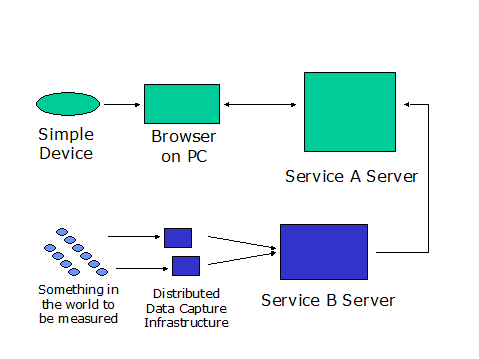 Diagram of eMarker system
What do we learn?
A thing to learn from this is how they gathered the most basic and minimal amount of information from the user and used another service that was specifically constructed to capture the other data needed. That service is actually used for a variety of other purposes that, in themselves, pay for its deployment. The eMarker server takes your personal information and merges it with the information from the other service, and presents it in a format most useful to you. (Actually, there are yet other services integrated here at the server level, such as linking you to the music clips -- DiscoverMusic.com -- and external eCommerce sites -- including Amazon.com and CDnow.com.)
In addition to doing the right thing at the right place in the system, we also see that you need to know how to break a problem down into its component parts, and solve each problem in the appropriate way.
I like how such an extensive system seems to be built of very simple parts. It uses the computer-to-computer connectivity of the Internet in several ways and between different types of specialized devices. Special hardware (an "appliance") was created, but very simple, inexpensive, and appropriately sized to the task (it's on a key chain to keep with you). The "intelligence" for recognizing the songs is kept in controlled machines that can be easily upgraded, and the user interface is server-controlled so it can be improved over time. A great example of the next generation of applications.
September 2001:
In May, they added Mac support. On August 20, 2001, Sony sent an email to registered eMarker users announcing the upgraded eMarker 2.0 web site (it removed the Flash and added new features). On September 4th, they sent an email announcing that they will discontinue the service at the end of September 2001 (see the CNet story).
|
|
|
© Copyright 1999-2018 by Daniel Bricklin
All Rights Reserved.
|