Dan Bricklin's Web Site: www.bricklin.com
|
|
How Alpha Anywhere supports offline mobile apps
An explanation of the new features in Alpha Anywhere that address the issues (applies to disconnected laptops, too).
|
|
I am CTO of Alpha Software. We make a system named Alpha Anywhere for creating mobile database-driven apps. As we worked on adding support for offline operation, I learned a lot about the issues that you have to deal with in such situations. That led to my non-Alpha-specific essay "Dealing with Disconnected Operation in a Mobile Business Application: Issues and Techniques for Supporting Offline Usage".
Now that Alpha has released a version of Alpha Anywhere with support for offline, I wrote this companion essay to show how Alpha Anywhere has addressed these challenges. It is assumed that you have read the other essay before reading this one. This essay is Alpha Anywhere-specific, but it shows the type and extent of support that should be provided or hand-coded using any development system.
Introduction
In my essay "Dealing with Disconnected Operation in a Mobile Business Application: Issues and Techniques for Supporting Offline Usage", I list some of the major issues relating to supporting offline usage. Those issues are:
The latest version of Alpha Anywhere released by Alpha Software Corporation in September 2014 (Alpha Anywhere V3) added a number of new features specifically designed to support the implementation of support for offline operation on mobile devices. The purpose of this essay is to explain the ways in which Alpha Anywhere now addresses those issues.
What is Alpha Anywhere?
Alpha Anywhere is a model-based "low-code" development system. That is, it provides a visual, non-line-by-line-code interface for specifying an application (e.g., dialog boxes, tree controls, drag-positioning, etc.). It is for both front-end and back-end app creation, and, very importantly, it has programmer-friendly facilities for integrating custom code written in common, familiar computer languages, like JavaScript, CSS, SQL, and Basic. It is not a simplistic system, but rather it is a complete, prototype-to-production environment for rapidly developing and deploying enterprise-level, cross-platform mobile and web business applications using HTML5 technologies. (To watch a video explaining this, see "Alpha Anywhere Low Code Technical Overview".)
Alpha Anywhere can be used to create quite powerful, complex applications, such as those used in the real world by large corporations as part of their operation. It can be used to create sophisticated mobile user interfaces, such as shown in "AlphaRef Reader: Tablet-first design of an app for reading reference material". However, our users were finding that a large number of the mobile apps they wanted to produce needed to work when disconnected, even if infrequently. The high leverage in rapid development that they got from Alpha Anywhere was thwarted by the difficulty of writing their own custom code to support offline. They asked for us to build that support into the system, just as Alpha has already done for many user interface, data-accessing, and other hard-to-code functionality.
For laptops, too
Note that while much of what is written here is about "mobile apps", Alpha Anywhere also creates regular browser apps targeted to desktops and laptops, as well as apps that work on both keyboard/mouse browsers and touch devices. Most of the new functionality for offline is just as applicable to a laptop in the field as to a smartphone or tablet.
Overview of the new "offline" features in Alpha Anywhere
The new support for offline operation of mobile apps is extensive, with customizable functionality throughout the system. This is especially true in the List Control. (The List Control is one of the most common means for displaying data retrieved from a server, and has always had functionality for downloading data for display and maintaining that data in JSON form.)
Here are many of the new features:
Here is a short video that shows an example of using the offline support in an app created with Alpha Anywhere and running in a browser with the browser UI hidden:
Video of offline support in action
A more detailed explanation
What follows is a more complete explanation of the major new features.
Persisting local data including unsynchronized transactions and app state
Some of the issues relating to persisting are: Preserving downloaded data, preserving data updates until communicated, securing data on the device, persisting the app (for example, during phone calls or power-downs), and returning the user interface to proper state.
Alpha Anywhere now has built-in support that uses the browser's "localStorage" data persistence functionality. When building an application, there is a new set of properties, "Local Storage", in the application's settings. These let you configure the use of local storage and determine whether variable values and/or component state should be automatically persisted and restored, as well as control how the persisted data is made available during debug previewing.
Here is a screenshot of the properties:
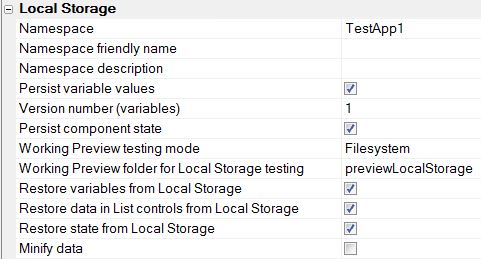 There is a button for adding local storage maintenance controls to a component. There are event handlers that can have custom code for processing data before it is saved in persistent storage as well as when it is retrieved. List controls have a "Persist data to local storage" checkbox.
Many types of controls have automatic support for persistence when saved and then later retrieved with these mechanisms. There are event handlers that may be used to add such support to any other controls through custom JavaScript. The saving and loading event handlers may be used to add encryption and other features to the saved data.
The "Create static HTML files" Menu item (when editing a mobile application's controls) now includes a "Create application manifest" and related settings, and there are new "appCache_" client-side events for interacting with the browser's standard "appcache" functionality for persisting HTML, CSS, JavaScript, and other files.
Here are some additional screenshots, including the list of appcache and local storage events:
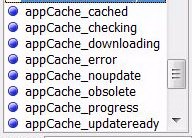 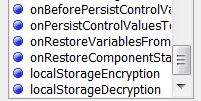 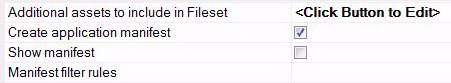 For each of the events there is a text editor box so you can write your own custom JavaScript code.
Getting mobile transactions back to the corporate database and resolving conflicts that arise from a delayed update of that database
The List Control has been extended to include built-in support for an associated "Detail View" as well as optional support for storing changes made to its data and later forwarding those changes to the server.
Alpha Anywhere uses the "store and forward", "deferred updating" style of posting transactions back to the server, as described in the other essay, as opposed to the Local Database Synchronization style. In the following diagram, you can see how the application, including the List Controls in it, saves data in local storage and then communicates directly to the server during synchronization:
 Diagram of synchronization architecture
The Detail View is a set of controls, such as editable text fields, that can be used to display, edit, or create data for the data items in a selected row in the list. The interaction between the Detail View and the list can automatically keep track of any changes that the user makes to each row.
The List Control now keeps track of additional information about each row in the list, and each field in those rows. This information includes:
Other changes include:
Here is a screenshot of some of the events that are available for customization:
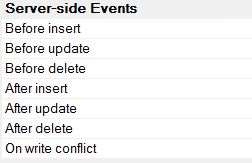 There is additional support related to data in JSON form:
Here is a screenshot of some of the List Control settings:
 Managing with the peculiarities of mobile wireless connectivity
Synchronizing data in list controls can now occur in batches, with more than one row of data updated with a single server request. The size of the batches can be controlled to balance the need for speed (by minimizing the number of server requests) with the need to avoid timeouts and show helpful progress indication to the user. There is also built-in support for a progress display and an optional "Cancel" button.
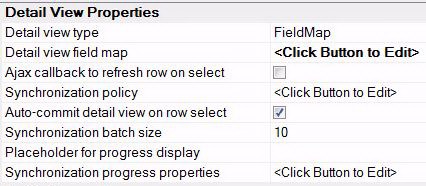 Synchronization of data updates from server to client can be configured. Functionality is provided to help minimize the amount of data transferred by only downloading rows that have changed.
Data download can be used in conjunction with the local storage on the client to give the user immediate visual feedback on the list control of updates committed from a Detail View, but still send those changes back to the server for processing and perhaps other changes to be downloaded.
The system can be configured to detect changes in connectivity and change its behavior along with indications to the user.
Making all this clear to the user where needed
The main functionality added in this release of Alpha Anywhere addresses User Experience issues by providing the newly added offline support. This includes the ability to visually indicate the state of data being kept in the List Control and the data displayed in Detail Views. Alpha Anywhere also supports automatic updating of CSS classes to indicated modified or updated data as well as error situations. This improves the user experience by letting the user know that unsynchronized data exists on their device. These new features can also assist the user in locating updated or error-causing data.
The video shows one of the user interface styles that can take advantage of the functionality provided by this release of Alpha Anywhere. That particular implementation was created using Alpha Anywhere, with custom HTML, CSS, and JavaScript to provide the handling of edits, updates ("unread"), and errors. (The documented source of the entire app is part of the documentation for the release.) The initial configuration of the main list control, as well as many of the buttons (including the synchronize and the Submit buttons) was done by using a built-in "genie". The "genie" uses a series of dialogs to gather information about the server-side database table and desired behavior with respect to a Detail View and adds the appropriate controls to the project. In this release the controls are minimally formatted, awaiting the developer's customization. An upcoming release will include major new features in that area and the genie will be enhanced to support those new features to produce mobile-style applications similar to the video, complete with support for direct navigation to edits and errors.
Further information
Further information about Alpha Anywhere is available from Alpha Software Corporation, www.AlphaSoftware.com. Details about the offline features are provided as part of the release notes for the latest release.
|
|
|
© Copyright 1999-2018 by Daniel Bricklin
All Rights Reserved.
|